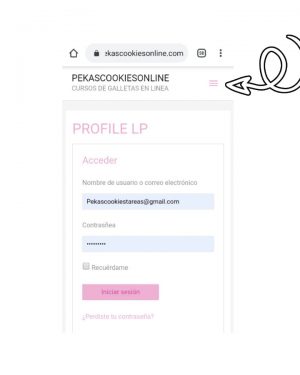
HOW TO LOG IN TO THE NEW PLATFORM
Hello girls good morning, if you have already bought any of your courses and you don’t know where to see them here I will explain step by step how to enter and where to see them
Step 1. Entrar pekascookiesonline.com and at the top right you will see 3 lines there you will click
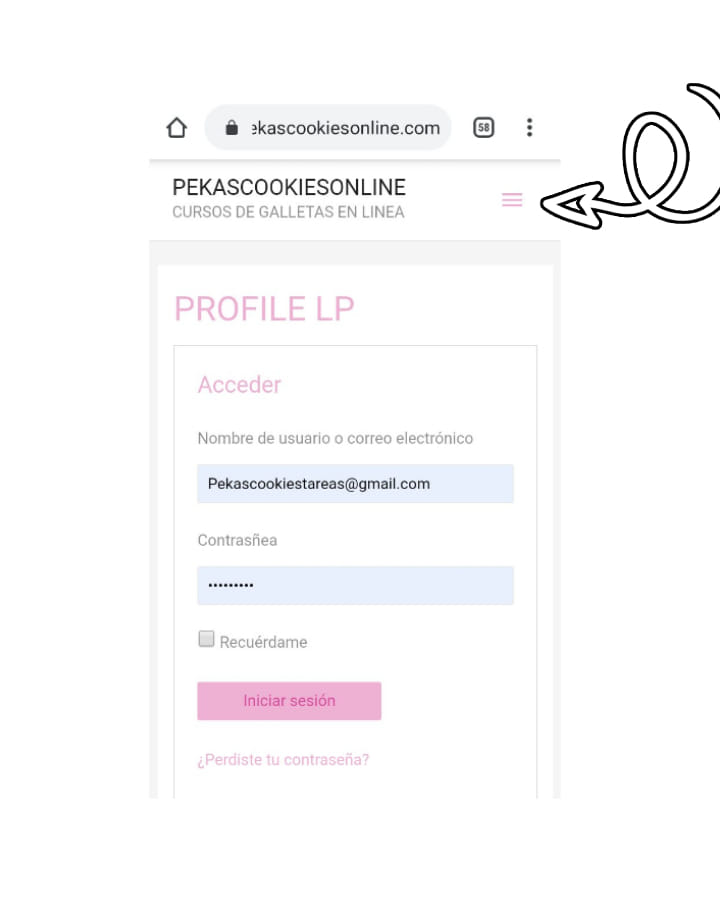
Step 2. You will be presented with several options, select to log in.
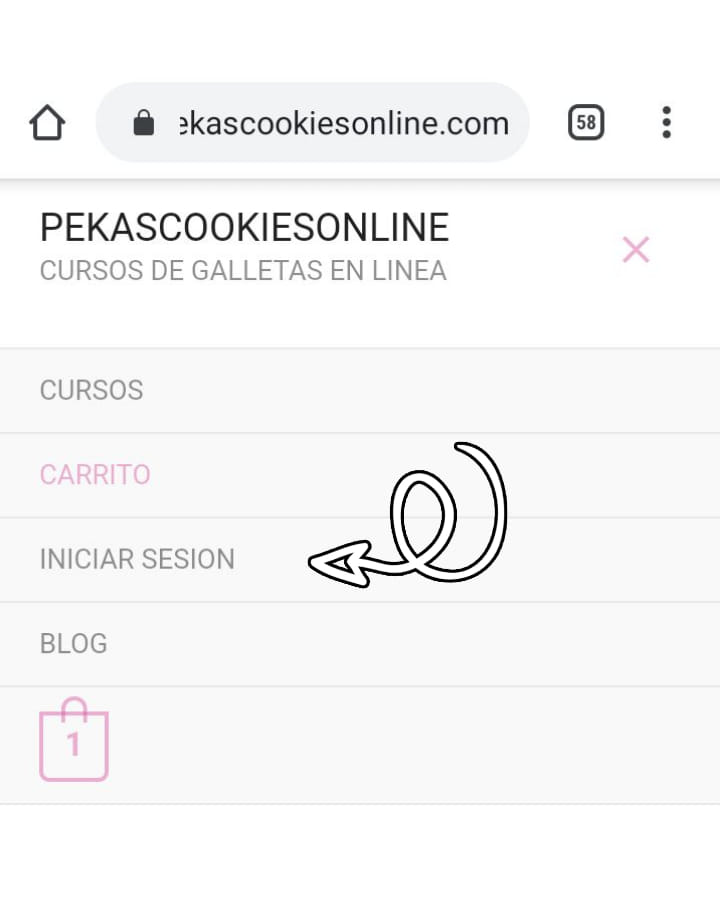
Step 3. They write down the email and password with which they registered and click on login:
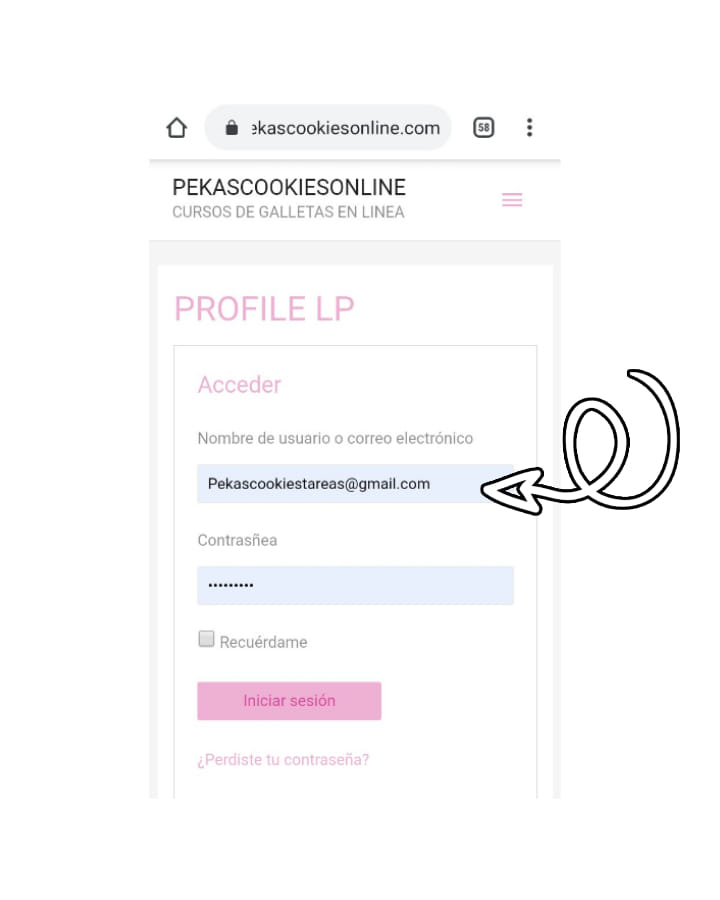
Step 4. He will then tell them that they are already inside the class, their name will appear, and after their name will appear 3 lines, as shown below:
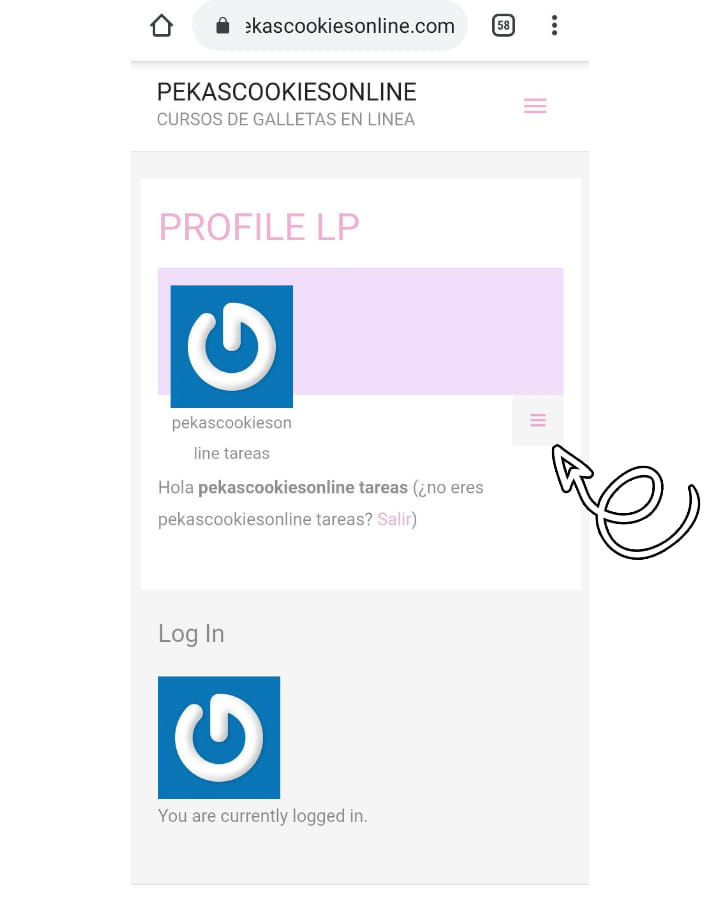
Step 5. Once you see those 3 lines and immediately click on their name you will get all this information:
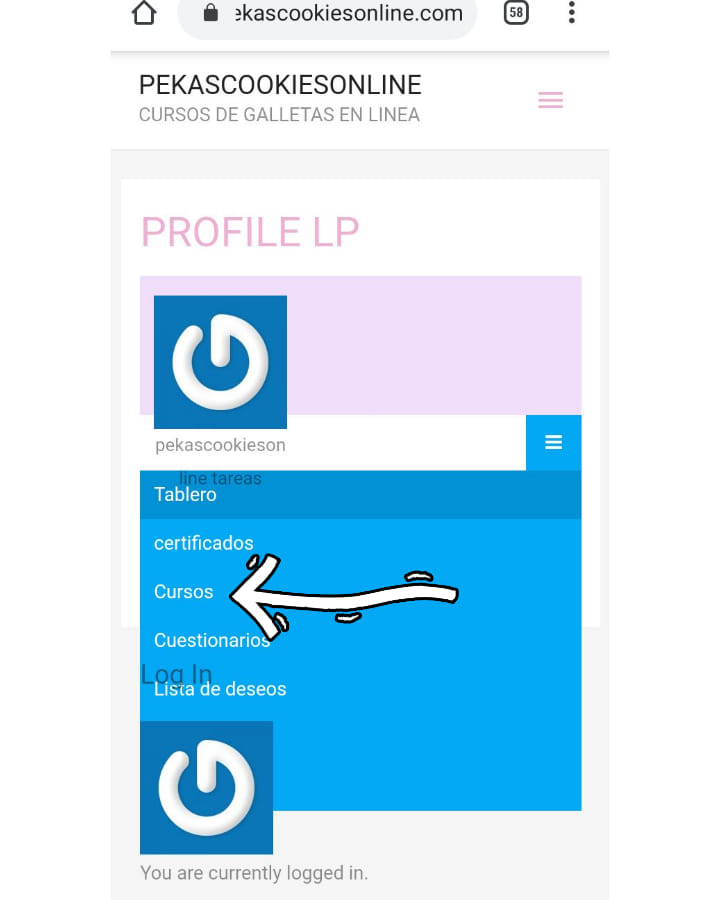
Step 6. Once you click on where it says courses, you will get the courses you have purchased, you will look for the class you want to see by clicking on the pink letters and you will see all the information in the curriculum area without locks. Here you can see the classes you buy as many times as you want. Simple, right?
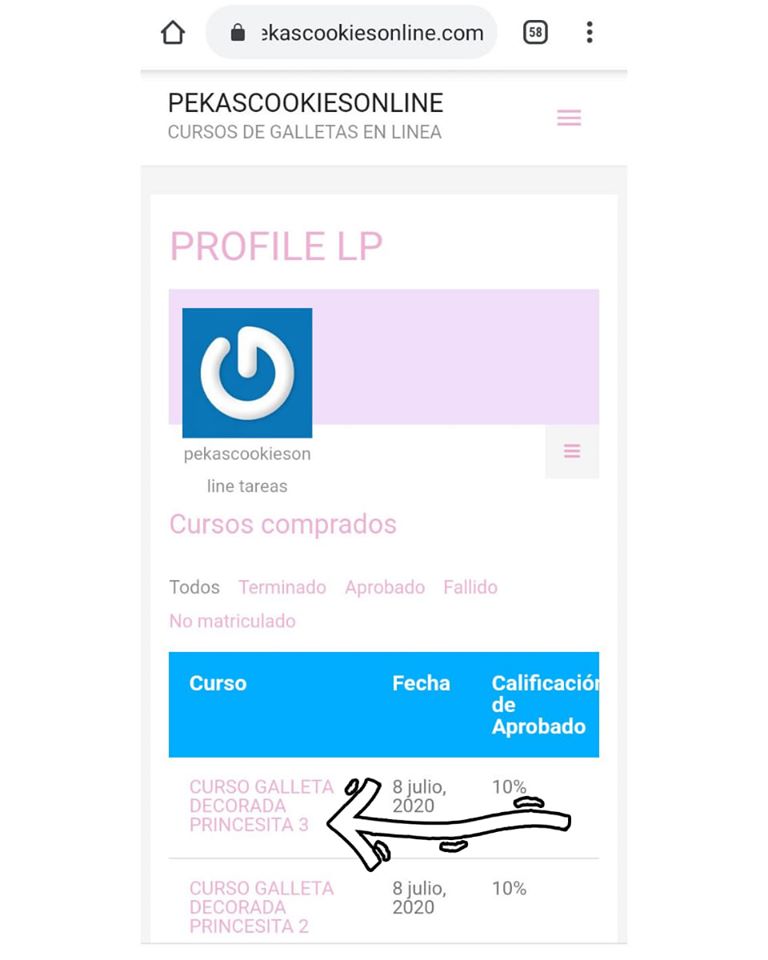
Step 7 Access the course lessons by clicking on curriculum, at this point everything should be without locks 🙂
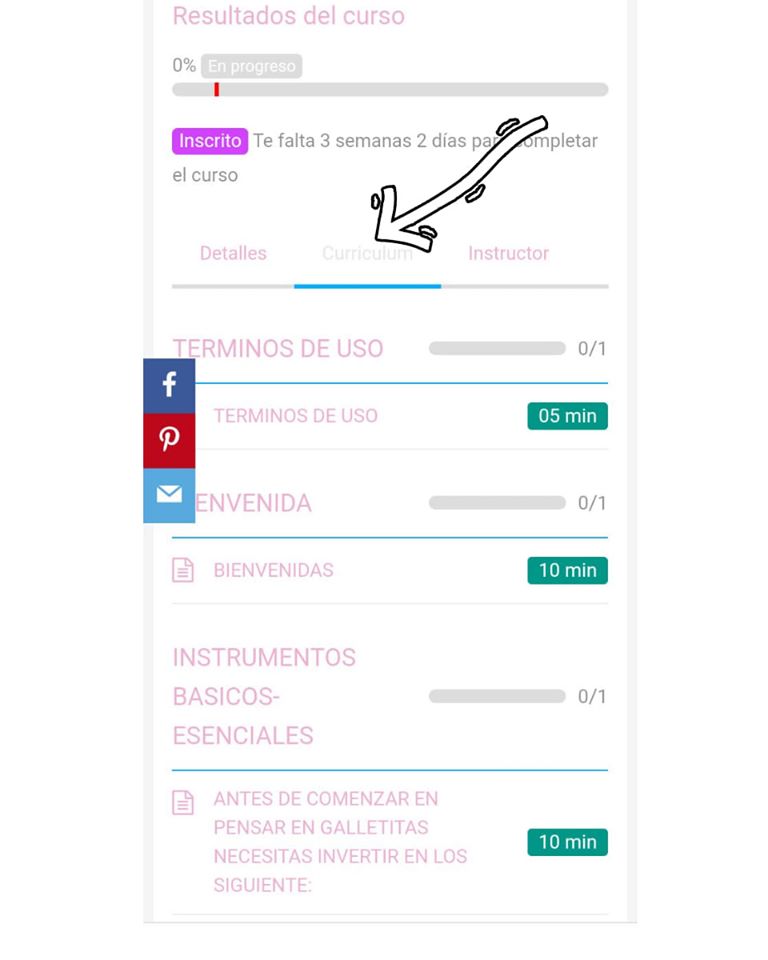
4 Responses
Hola qué tal
Soy nueva tome la membrecia de octubre uno puedo verla primera parte de decoración de la ?
Que puedo hacer
Parece pero no se carga el video !
Hola si estas viendo los videos desde tu celular por favor verifica que estas en modo escritorio y que tienes memoria para ver los videos. Si persiste el problema por favor mandeme un email con imagen del error a pekascookiesonline@gmail.com y con gusto tratare de apoyarle. Quedo a la orden.
Pekita no puedo ingresar a ver el tutorial del venadito todo está con candados y me dice que ya no tengo acceso ?
Sera que el acceso era limitado mija 🙁